Contact Us
- 715.833.2050
- 989 122nd Street
Chippewa Falls, WI 54729
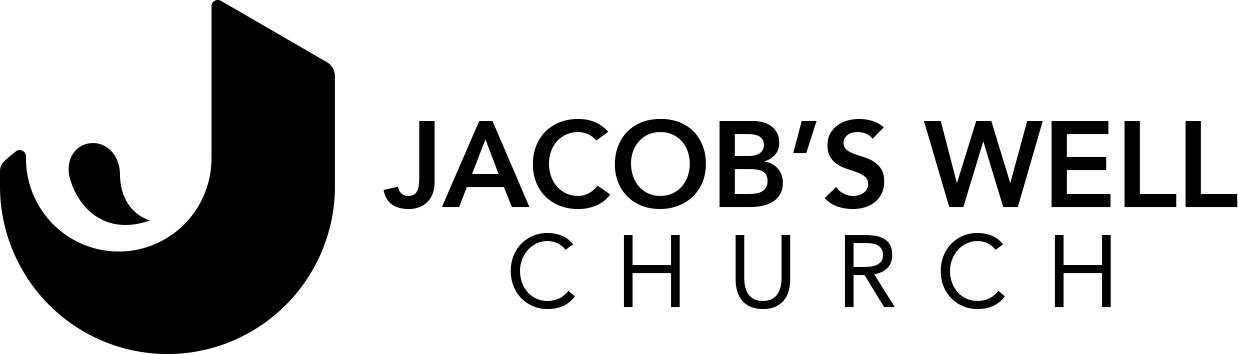
What are the minimum requirements to run the app?
Apple products require iOS 12.2 or later. Compatible with iPhone, iPad and iPod touch. Android devices require Android 6.0 and up. Amazon devices also require Android 6.0 and up.
How do I get the JW app?
Click here OR search your app store for "Jacob's Well Eau Claire"
Tap "Download the App" under Apple, Android, or Amazon
Tap "Get" or "Install"
Tap to "Open"
Tap "Ok" to discover Cast-Enabled Devices
Tap "Allow" for Notifications
How do I log into the app?
Open the JW app. In the top left corner, tap the menu icon (three lines). Tap Log In in the top left corner. If you're not signed up yet, just tap "Sign Up". Here you can create a login using your email. You can make it the same username and password as you have for our Online Community, but you don't have to. You can also login with Google or Facebook which makes it really easy.
How do I set my notification preferences?
Open the JW app. In the top left corner, tap the menu icon (three lines). Tap "Settings". Tap "Notifications". Tap the top toggle switch to turn notifications "On". Tap the next toggle switch to turn on "General" notifications from Jacob's Well. In the future you can tap additional toggle switches below, as they pertain to you.
Why is it good to allow notifications from JW?
By allowing notifications from Jacob's Well, you'll make sure you’re getting churchwide announcements, in real-time, right when we send them. You'll also get or notifications for just the specific groups or ministries you are involved in. Don't worry, we will use notifications sparingly. We respect your time and will only send notifications for the most important info.
How can I watch On Demand JW messages and other video content?
On the home screen or the bottom of the JW app, tap "On Demand". Next, choose the message series you want. Tap the message you want. When it opens you can tap the play button to watch, or the headphones icon to listen. Below the video player you can "Download", "Take a Note", "Give", or "Share". For messages with a Devo or Reading Plan, you can click the button at the bottom to open the PDF file. Then tap "View PDF".
How can I listen to podcasts?
On the home screen tap "Podcasts" or the bottom menu tap "On Demand" and then choose "JW Podcasts". Then you can choose Jacob's Well Messages or bonus content from any of the other JW channels listed. Once you tap the podcast that interests you, choose an episode. When it opens, tap "Listen". You can then use the controls to play, pause, advance 15 seconds or go back 15 seconds, or adjust the playback speed. You can also tap the three dots icon and "Download" the episode to listen offline, or "Share" the episode with a friend.
How can I give to Jacob's Well with the JW app?
To give securely using the JW app, open the app and tap the "Give" icon in the bottom right corner. Tap the “$0” and enter the amount you would like to give. Under Frequency choose "One-Time", "Weekly" or "Monthly". Then tap "Next" at the bottom. It will open a browser and ask you to log in. This is an extra security measure. Once you are logged in, you will be able to Link a Bank Account or Link a Debit or Credit Card. Once done, choose the Fund to give to. "One Fund (Legacy)" is the primary Jacob's Well offering fund and it is selected by default. If you feel led, you can also choose to pay the processing fee as well. The processing fees are now less than they were prior to the JW app. At the bottom you can choose to add a memo. When finished, tap the bottom "Give" button to complete your transaction. You will receive an email receipt right away. Thank you for giving to Jacob's Well!
Click here for more details