Contact Us
- 715.833.2050
- 989 122nd Street
Chippewa Falls, WI 54729
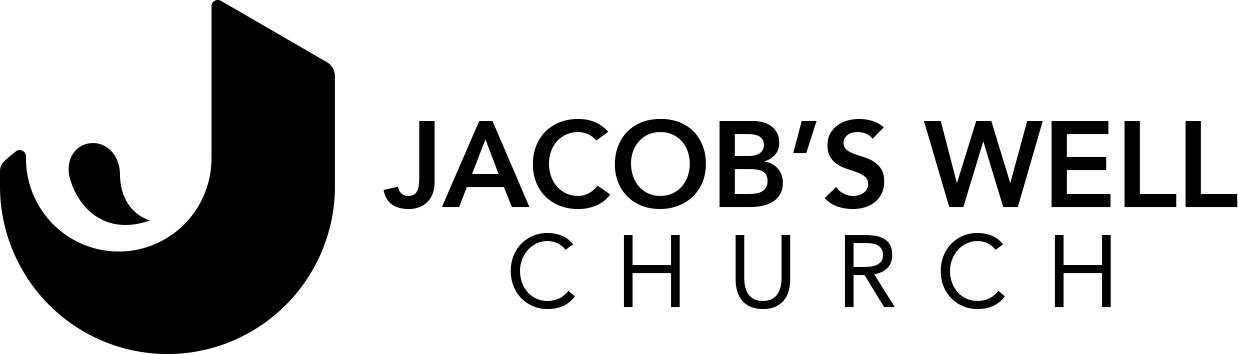
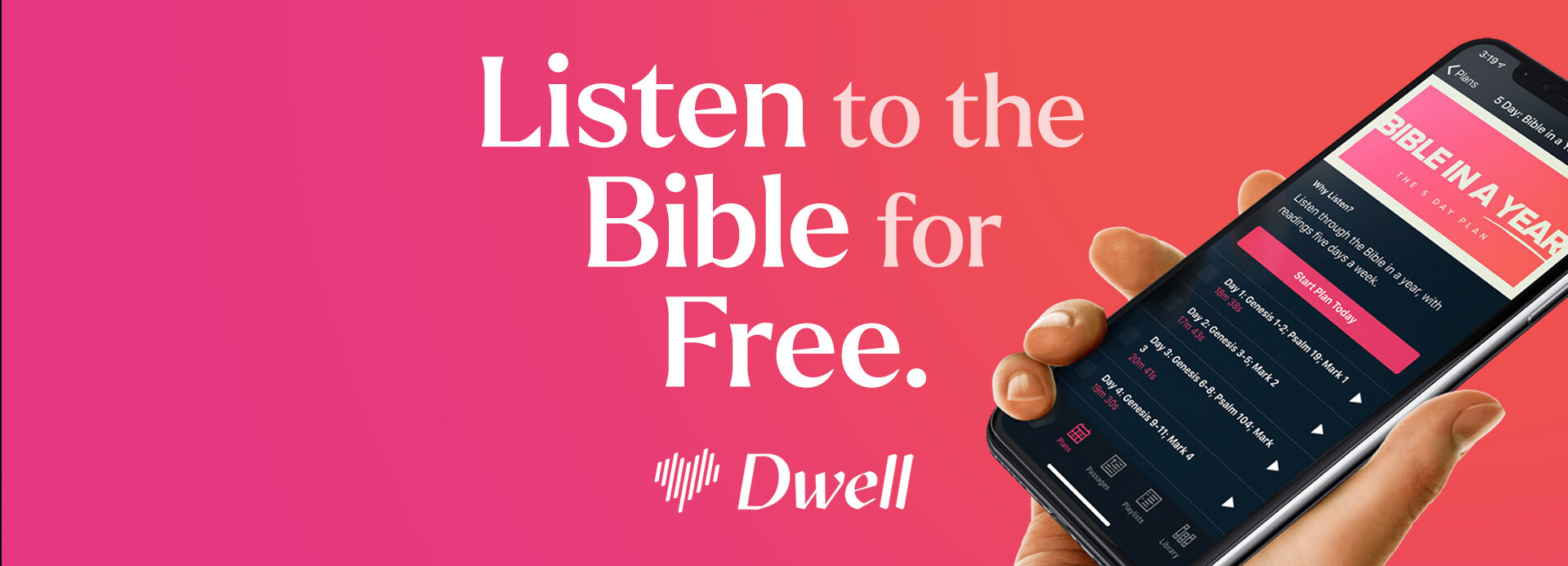
To make space for active users, we reset Dwell user list on June 7th. If you were previously subscribed through Jacob's Well and would like to re-activate your free account, please fill out this quick form. Our team will look for your account using the info you provide. If we find a matching account that was already created, we will reactivate it within 3 business days.
We’re excited to launch two new Scripture reading plans this summer, and you can follow along in Dwell!
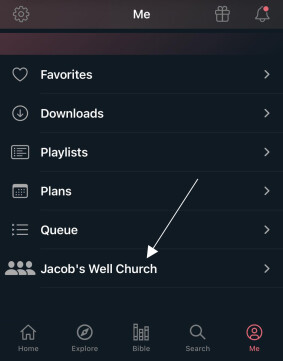 Plus–Listen to Jacob's Well Devos & Reading Plans
Plus–Listen to Jacob's Well Devos & Reading PlansOnce you're a Dwell user, and you join the Jacob's Well Group, you can subscribe to Jacob's Well's custom reading plan, and set reminders to listen daily.
If you subscribed to Dwell free through Jacob's Well, you'll find our reading plans on your "Me" page, under Jacob's Well Church.
You will need to join the Jacob's Well Church Group in order to see our reading plans. Please follow these steps to join the JW Group: